Tips to Protect Yourself: Cybercrime refers to criminal activity that takes place in the digital world, typically involving computers, smartphones, or other digital devices. This can include:
1. Hacking: unauthorized access to systems
2. Phishing: tricking individuals into revealing sensitive information
3. Identity theft: stealing personal information to impersonate others
4. Online bullying: harassment via digital means
5. Cyberstalking: using digital tools to track or monitor someone’s activities
6. Ransomware: demanding payment to restore access to encrypted data
7. Online scams: deceiving individuals to gain financially
8. Data breaches: unauthorized access to sensitive information
9. Digital espionage: spying on individuals or organizations
10. Online child exploitation: producing, distributing, or possessing child abuse material.
These crimes can have serious consequences, including financial loss, reputational damage, and emotional distress. If you suspect you’ve been a victim of cybercrime, report it to the authorities and take steps to protect yourself online!
Here are some valuable tips to help you stay safe from cybercrime:
1. Use strong passwords: Consider a password manager, and Avoid easily guessable information.
2. Add an extra layer of security: Enable two-factor authentication (2FA) to your accounts.
4. Be cautious with emails and attachments: Avoid suspicious emails, and never open attachments from unknown sources.
5. Use reputable antivirus software: Install and regularly update antivirus protection.
6. Use a VPN (Virtual Private Network): Encrypt your internet connection, especially on public Wi-Fi.
7. Back up your data: Regularly back up important files to a secure location.
8. Use a secure browser: Consider using a browser like Tor or Brave, which prioritize privacy.
10. Stay informed: Stay up-to-date with the latest cybersecurity news and threats.
11. Use a password-protected router: Secure your home network with a strong router password.
12. Disable unnecessary features: Turn off features like Bluetooth and location services when not in use.
13. Use a reputable security suite: Consider a comprehensive security solution.
14. Be mindful of public Wi-Fi: Avoid sensitive activities on public Wi-Fi networks.
15. Dispose of sensitive information securely: Properly delete sensitive files and shred physical documents.

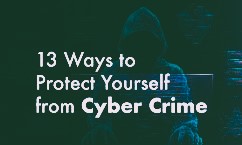

 Afrikaans
Afrikaans Albanian
Albanian Amharic
Amharic Arabic
Arabic Armenian
Armenian Azerbaijani
Azerbaijani Basque
Basque Belarusian
Belarusian Bengali
Bengali Bosnian
Bosnian Bulgarian
Bulgarian Catalan
Catalan Cebuano
Cebuano Chichewa
Chichewa Chinese (Simplified)
Chinese (Simplified) Chinese (Traditional)
Chinese (Traditional) Corsican
Corsican Croatian
Croatian Czech
Czech Danish
Danish Dutch
Dutch Esperanto
Esperanto Estonian
Estonian Filipino
Filipino Finnish
Finnish French
French Frisian
Frisian Galician
Galician Georgian
Georgian German
German Greek
Greek Gujarati
Gujarati Haitian Creole
Haitian Creole Hausa
Hausa Hawaiian
Hawaiian Hebrew
Hebrew Hindi
Hindi Hmong
Hmong Hungarian
Hungarian Icelandic
Icelandic Igbo
Igbo Indonesian
Indonesian Irish
Irish Italian
Italian Japanese
Japanese Javanese
Javanese Kannada
Kannada Kazakh
Kazakh Khmer
Khmer Korean
Korean Kurdish (Kurmanji)
Kurdish (Kurmanji) Kyrgyz
Kyrgyz Lao
Lao Latin
Latin Latvian
Latvian Lithuanian
Lithuanian Luxembourgish
Luxembourgish Macedonian
Macedonian Malagasy
Malagasy Malay
Malay Malayalam
Malayalam Maltese
Maltese Maori
Maori Marathi
Marathi Mongolian
Mongolian Myanmar (Burmese)
Myanmar (Burmese) Nepali
Nepali Norwegian
Norwegian Pashto
Pashto Persian
Persian Polish
Polish Portuguese
Portuguese Punjabi
Punjabi Romanian
Romanian Russian
Russian Samoan
Samoan Scottish Gaelic
Scottish Gaelic Serbian
Serbian Sesotho
Sesotho Shona
Shona Sindhi
Sindhi Sinhala
Sinhala Slovak
Slovak Slovenian
Slovenian Somali
Somali Spanish
Spanish Sundanese
Sundanese Swahili
Swahili Swedish
Swedish Tajik
Tajik Tamil
Tamil Telugu
Telugu Thai
Thai Turkish
Turkish Ukrainian
Ukrainian Urdu
Urdu Uzbek
Uzbek Vietnamese
Vietnamese Welsh
Welsh Xhosa
Xhosa Yiddish
Yiddish Yoruba
Yoruba Zulu
Zulu